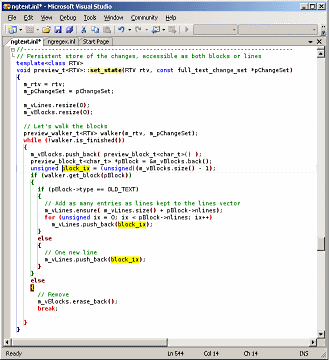Codekana 1.0 released
Tuesday, July 24th, 2007Here it is:

I have just officially released Codekana 1.0 for Visual Studio. You can visit www.codekana.com for all the details and to download the latest build. If you installed any of the beta builds, you will have to manually uninstall it before installing this one (hopefully the last time, as post-1.0 builds will sport automatic upgrades).
With regards to the product, its capabilities, how it can make your code reading and writing experience smoother and more productive, I think the best is that you visit the web site. I’ve made a big effort to convey the usefulness of the product, so the text and illustrations on the web site will probably be the best to explain it.
I have tried to design a more modern look for the website: a colorful design, large fonts, concise copy, etc… Even if the product is good (and, of course, I think it’s very good), nice packaging is always very important. I do plan to make quite some effort in marketing this product. ViEmu is a product for a very small niche, but for that niche, just making sure searches for “vi visual studio” or “vim outlook” reach the right page is the most important thing. For a product like Codekana, where hardly anybody will be looking for “enhanced syntax highlighting visual studio”, it is very important to raise awareness and to present the value of the product properly. Since writing articles has proven to be a very powerful method to get many thousands of developers to my site(s), I will probably do quite some writing about various development-related areas in the near future. It’s very likely I will set up another blog, more development-centric, and less oriented towards growing a small business. More news about this coming soon.
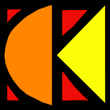 I have decided to finally release 1.0 today even if there is still one known issue with Codekana: sometimes, mainly when reinstalling it, Codekana colors and/or Visual Studio colors can get reset to odd values. This only happens occasionally, but it’s annoying, and it gives a certain feeling of instability to an otherwise rock-solid product (even if not perfect, of course). I know for sure that a feeling of being solid is important to sales, so it could detract a bit from sales if someone stumbles into it early. So, why did I decide to release without fixing this? Here is a short list of the relevant reasons:
I have decided to finally release 1.0 today even if there is still one known issue with Codekana: sometimes, mainly when reinstalling it, Codekana colors and/or Visual Studio colors can get reset to odd values. This only happens occasionally, but it’s annoying, and it gives a certain feeling of instability to an otherwise rock-solid product (even if not perfect, of course). I know for sure that a feeling of being solid is important to sales, so it could detract a bit from sales if someone stumbles into it early. So, why did I decide to release without fixing this? Here is a short list of the relevant reasons:
- The problem is due to some internal problem’s in Visual Studio’s color configuration system. You can check this VS forums thread for the details, how the behavior can be isolated and reproduced on a clean VS install without having Codekana installed, and how it seems only VS 2008 will fix it. I’ve spent weeks trying to work around this buggy VS behavior with no luck.
- When it happens, the only effect is that colors can appear wrong, and this is fixed very easily by just going to Tools|Options|Fonts and Colors and clicking “Ok”, or resetting Codekana colors in Codekana’s settings dialog (the Codekana support page describes this in detail).
- The rest of the product is rock-solid by now, after well over a month in beta testing, and it’s very useful already.
- I was already planning to implement a revamped coloring system in a future build, to overcome some of VS’s limitations by doing my own rendering and bypassing its coloring system, and I’ve realized this will be the only way to reliably work around the buggy behavior. No need to say it, this will take quite some work to get working (it’s not a couple days’ hack)
All in all, I decided to release 1.0 today, put a prominent notice in the blog announcement and on the support page, and work from there. Hopefully it won’t be too annoying, it won’t detract too much from sales, and I will be able to have a better solution even before the trial period of the first users expires. Posting about a known issue on the release day is not very satisfying, but I think it’s only fair.
I will keep posting about how Codekana fares, what my next steps will be, my marketing initiatives in the near future, and of course the slow but steady advance towards kodumi 1.0, my always-in-development text editor.